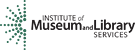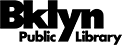Tech Info
One of Project CHART's goals is to digitize over 13,000 historic photographs and materials from our institutions' collections and make them available for view in one searchable location. We are working to accomplish this by using state-of-the-art scanning equipment and software to make these images available online for the first time. Each institution has their own digitization guidelines but we have worked collaboratively to display them in one repository - Brooklyn Visual Heritage (BVH).
The BVH website is hosted by the Brooklyn Public Library and created by their web applications team. The site pulls in data from each partnering institution in different ways. Metadata and images are extracted from the Brooklyn Public Library and the Brooklyn Historical Society's online catalogs. The Brooklyn Museum built an API which allows images and data to be pulled dynamically into BVH. Each institution retains full ownership of both digital and physical copies of their images.
The project Architecture Document describes the methods used to design the site, our digital asset management systems, and our metadata schema and crosswalks between institutions.
A Functional Requirements Document was created to map out the website and split the development into three phases. This is a living document, and will continue to detail functionality for future development phases.
Brooklyn Historical Society
 At the Brooklyn Historical Society (BHS) most of the work for CHART happens in the scanning corner located in the galley space of Othmer Library. The scanning corner has two computer stations, each with their own flatbed scanner, allowing the Project CHART intern and supervisor to sit side-by-side. This set-up has worked well to promote discussions, questions, and guidance during digitization and cataloging. There is also a copy stand set up for shooting collections on the mezzanine floor of BHS.
At the Brooklyn Historical Society (BHS) most of the work for CHART happens in the scanning corner located in the galley space of Othmer Library. The scanning corner has two computer stations, each with their own flatbed scanner, allowing the Project CHART intern and supervisor to sit side-by-side. This set-up has worked well to promote discussions, questions, and guidance during digitization and cataloging. There is also a copy stand set up for shooting collections on the mezzanine floor of BHS.
BHS’s standard scanning guideline is to scan at an output of 8 in. x 10 in. at 600 ppi. Adobe Bridge is used to embed metadata into the TIF files using the IPTC core metadata schema. Adobe Photoshop CS5 is then used to make derivative copies from the master TIFs, one access JPG at half the size, and a thumbnail jpeg at 72 ppi. Finally, watermarked thumbnails are then uploaded to the online image gallery. Past Perfect collection management software is used to catalog images and export them online. The high resolution archival TIF files are stored on a server dedicated to digital assets.
Brooklyn Museum
 At the Brooklyn Museum, CHART interns gain hands-on digitization experience working alongside staff in our Digital Lab. They learn how to handle and manipulate photographic materials while using scanners such as the Epson 10,000XL flatbed and Knowledge Imaging Center/Bookeye 4 and become proficient with software such as Microsoft Excel and Access, Adobe Photoshop, XnView (image browser software), LUNA DAMS and its modules - Studio (batch insert and processing), Inscribe (cataloging) and Insight (image access).
At the Brooklyn Museum, CHART interns gain hands-on digitization experience working alongside staff in our Digital Lab. They learn how to handle and manipulate photographic materials while using scanners such as the Epson 10,000XL flatbed and Knowledge Imaging Center/Bookeye 4 and become proficient with software such as Microsoft Excel and Access, Adobe Photoshop, XnView (image browser software), LUNA DAMS and its modules - Studio (batch insert and processing), Inscribe (cataloging) and Insight (image access).
Brooklyn Public Library
 Most of the work for Project CHART happens in Brooklyn Public Library's sub-basement in the photo Morgue. The Morgue holds a great deal of the library's Brooklyn Collection archival material, including the Brooklyn Daily Eagle archives. Intern workstations and scanning equipment is housed there, giving the interns a unique opportunity do the majority of their work surrounded by history.
Most of the work for Project CHART happens in Brooklyn Public Library's sub-basement in the photo Morgue. The Morgue holds a great deal of the library's Brooklyn Collection archival material, including the Brooklyn Daily Eagle archives. Intern workstations and scanning equipment is housed there, giving the interns a unique opportunity do the majority of their work surrounded by history.
Each photograph is scanned as a color TIF at 300 ppi. Basic metadata is embedded in the image using Adobe Bridge software. The TIFs are then cropped and re-oriented as necessary in Adobe Photoshop. Images are stored on an external hard drive, backed up daily, and burned to archival quality DVDs. Checksum software is used to verify the integrity of the files. The TIFs are also converted to 72 ppi JPGs and watermarked for copyright protection. The JPGs are then uploaded to Millennium, the library's catalog system.
Scanning equipment:
- Epson Expression 10,000 XL flatbed scanner (BHS, BPL and BM)
- Canon EOS 7D SLR digital camera (BHS)
- Canon EOS 50D SLR digital camera (BPL)
- Kaiser Copy Stand (BPL)
- Knowledge Imaging Center/Bookeye 4 (BM)
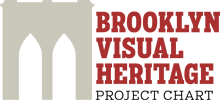
![[View of east side of Fifth Avenue, Bay Ridge.]](sites/default/files/imagecache/70x60/externals/783315cb282c7129c6c362d6e8be9b44.jpg)

![[Park Slope]](sites/default/files/imagecache/70x60/externals/e585f737a338d8e3910927aa844b6a32.jpg)

![[Southeast corner of Ft. Hamilton Parkway.]](sites/default/files/imagecache/70x60/externals/894d2bfce479c852c6b280575047a369.jpg)
![[Monument for prison ship martyrs in Fort Greene Park]](sites/default/files/imagecache/70x60/externals/eec09debf48d17bf304e7be48785fba0.jpg)
![[no title.]](sites/default/files/imagecache/70x60/externals/f8a3f9f61205ab841eb056fbfc6e7da5.jpg)